1. Introduction
CMS application provides a variety of SMS functions to the users. To receive SMS from CMS on any mobile number user must be registered to CMS by sending “SMS START” to CMS mobile number “8860622020”. These functions are:-
- Sending SMS to a group of CMS user.
- Call server to crew and its acknowledgement.
- Morning Crew position in SMS.
- Alert to higher administration for crew value falling below a certain value.
- Alert to a Loco inspector for his monitoring becoming due.
- Giving crew movement/test/training details through SMS.
2. Group SMS
This facility has been provided for delivering manually typed messages or selection from standard templates to a group of SMS numbers. This facility is intended to be used at the time breakdowns / unusual by sending quick group SMS. Lobby super user can configure groups add users for each group. TNC and supervisor can send the group SMS.
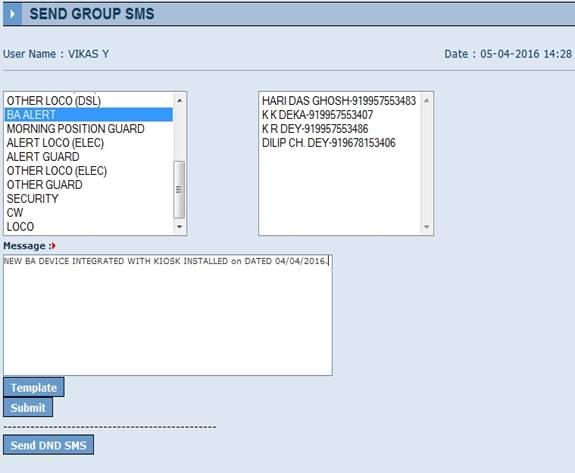
3. Serving Calls to Crew - Call serve through SMS
The SMS call serve option is applicable for the mobile users for whom a valid mobile number has been entered in the CMS bio-data CUG number field. On crew booking, the SMS is generated from the crew lobby and is sent through the FOIS network link to the central server. The central server shall serve the call through the service provider’s network through a GSM modem. The following is an example of SMS sent to crew on his mobile “CMS AUTO CALL SERVE SIGN ON : 05-04-2016 15:09 FROM STN:LMG TO STN:MXN TRAIN NO:SMS TEST SEND "YES/NO" TO CONFIRM/REFUSE ON 08860622020”. The status of the crew is changed to CALLED from REST.
Below screen shows the status of the crew after auto call serve.

4. Call Acknowledgement
4.1. Acceptance Acknowledgement
The crew shall acknowledge receipt of information to confirm the delivery of the message which shall be conveyed via the same path to the crew booking point. If the crew acknowledges the SMS by replying back as YES to CMS No:8860622020 then the status of the crew shall be changed to BOOKED from CALLED and the crew can then sign ON into the crew console. The following reply goes to crew on successful call acknowledge “THANKS FOR YOUR RESPONSE TO SMS CALLSERVE. YOUR ACK IS STORED AS YES IN CMS SYSTEM AT 05-04-2016 14:43”
4.2. Rejection acknowledgement
If the crew replies back as NO to CMS No:8860622020 then the name of the crew comes in the Refused Link and on clicking the Link the information in this regards can be viewed. The Lobby TNC has to select the crew and save the data to send the crew to System Non run status through manual call acknowledge. Further the crew is required to be regularized by the Lobby supervisor from system Non Run option provided to him.

4.3. No acknowledgement – Failed
The SMS is retried every 5 minutes two times. The crew can acknowledge the call in any of the time slots. If at the end of 15 minutes no acknowledgement is received from the crew the message appears as a failed message for the TNC. The TNC has to resort to manual call serve method (paper booking) for such cases.
4.4. Pending
From the time the SMS has been generated to the time an action is taken by the crew or till the wait period of 15 minutes as explained in section on SMS status shall appear in the pending status. The user in case needs to take a faster action he can select a particular crew and make the SMS status as Failed and book the crew manually through manual call serve.
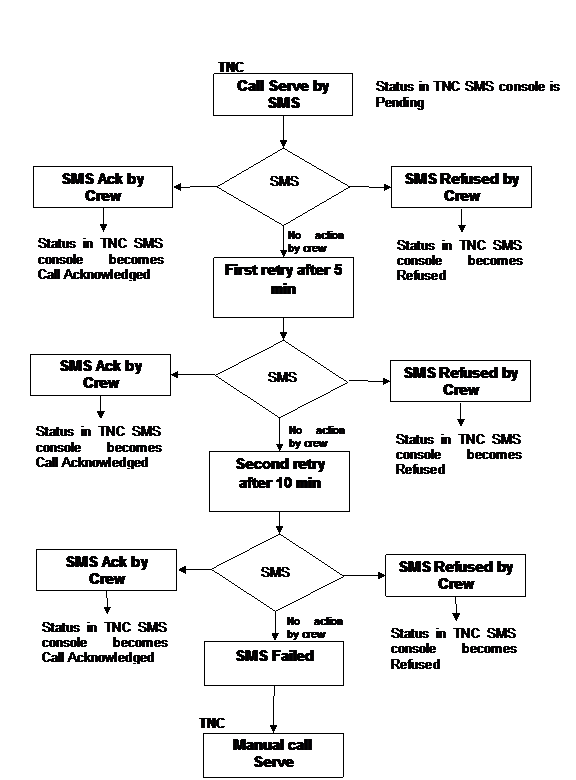
.
5. Automated Alerts
This functionality has starts by the lobby configuration console user doing the configuration of the SMS for the CMS system. He shall be required to define.
· Users for a mobile numbers and there groups.
· Crew alert values beyond which an alert is to be generated.
This can be configured using the Configuration manager. Typical screen shots are as below.

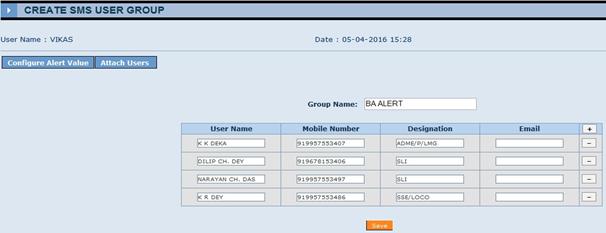
5.1. Crew strength at a base lobby going down below a pre defined level
This facility of issuing automatic Group SMS in case the crew strength at a particular lobby falls down below a threshold shall be issued to a group of mobile users. SMS for loco is bifurcated for "Alert Loco (DSL)", "Alert Loco (Elec)" & “Alert Guard”. It shall have a standard message template with an interaction with database for taking out the data and inserting it in the message template. The threshold value shall be settable from the configuration manager. Also the names of such users has shall be configured in the Loco and Guard Alert group.
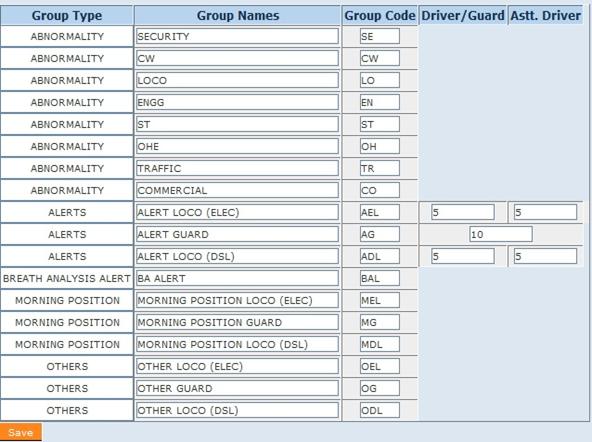
5.2. Automated Alert for crew monitoring by the inspectors.
Automated SMS to Inspector shall be generated for defined mobile users (Inspector) of a division. It shall have a standard message template with an interaction with database for taking out the data and inserting it in the message template. This shall be generated through logic of comparing the date field in the database with the system date. Whenever the system date exceeds the monitoring/counseling date of a crew then an alert will be generated to the Inspector.
5.3. Automated Morning Position for crew availability.
Automated SMS for morning positions for lobbies shall be generated for the groups defined mobile users in a division giving the crew position for each lobby in a division everyday at around 8:00 am, SMS for loco is bifurcated for "Morning Position Loco" as per traction i.e.
Morning Position Loco (Electric Traction)
Morning Position Loco (Diesel Traction)
Message shall have a standard message template with an interaction with database for taking out the data and inserting it in the message template. The name and mobile numbers of such recipients to be listed in the morning position group.
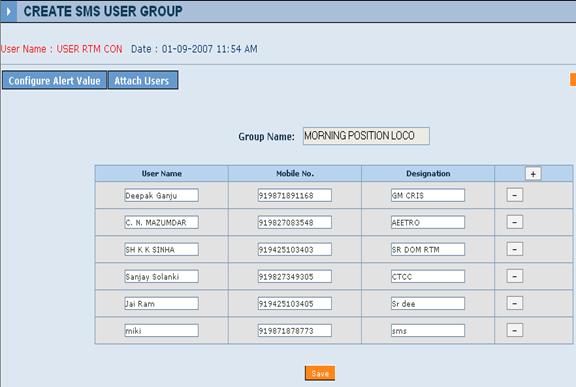
6. Inspector Grading and Counseling through SMS
SMS based grading and counseling provided.
In case
of Grading, only final grade will be sent by SMS by Inspector, separate form is
required to be filled for other details like marks to complete the Grading
process. In the present system grade is generated based on marks given. However
if grade is directly filled by SMS same will be validated once marks are filled
and marks will not be allowed to be saved if validation fails. In case marks
are not filled within 15 days an SMS will be generated for reminder to Inspector.
Inspector will be taken to the marks form directly once he log in in the
system.
Inspector Grading SMS String format : GRAD <CREW_ID> <DATE>
<GRADE>
<CREW_ID> = CREW ID, which crew's grading is to be done
<DATE> = For which date grading to be done, Date should be in format
DD-MM-YYYY
<GRADE> = Grade that is needed to be give to CREW, possible values -
A,B,C,D
Example: GRAD ABR1001 22-04-2014 A
Inspector Counseling SMS String format : CONS <CREW_ID> <DATE>
<CREW_ID> = CREW ID, which crew's grading is to be done
<DATE> = For which date grading to be done, Date should be in format
DD-MM-YYYY
Example: CONS ABR1001 22-04-2014
Above SMS are need to be send on 08860622020
7. Information over SMS regarding crew
The CMS system has facility to give information specific to the crew over the SMS in case a SMS is sent “08860622020”. The message has to be sent in the format
Crew status:
CMSCRIS STATUS <CREW ID>
Crew’s turn in availability
CMSCRIS TURN <CREW ID>
Crew’s mileage details:
CMSCRIS MILEAGE <CREW ID>
Do Not Disturb Registration / Deregistration:
SMS START
SMS STOP
SMS <URN NO>
Crew test & training due date
1. CMSCRIS PME <CREW ID> 2. CMSCRIS REFT <CREW ID>
3. CMSCRIS ASIG <CREW ID> 4. CMSCRIS DRGP <CREW ID>
5. CMSCRIS FA <CREW ID> 6. CMSCRIS MEMU <CREW ID>
7. CMSCRIS PME <CREW ID> 8. CMSCRIS PSY <CREW ID>
9. CMSCRIS PT <CREW ID> 10. CMSCRIS RDT <CREW ID>
11. CMSCRIS REFD <CREW ID> 12. CMSCRIS REFE <CREW ID>
13. CMSCRIS REFS <CREW ID> 14. CMSCRIS REFT <CREW ID>
15. CMSCRIS RET <CREW ID> 16. CMSCRIS SFCM <CREW ID>
17. CMSCRIS SIMD <CREW ID> 18. CMSCRIS WDP4 <CREW ID>
19. CMSCRIS WDS4 <CREW ID> 20. CMSCRIS PME <CREW ID>
21. CMSCRIS PSY <CREW ID> 22. CMSCRIS REFD <CREW ID>
23. CMSCRIS REFT <CREW ID> 24. CMSCRIS SIMD <CREW ID>
25. CMSCRIS WDP4 <CREW ID> 26. CMSCRIS WDS4 <CREW ID>
27. CMSCRIS PME <CREW ID> 28. CMSCRIS PSY <CREW ID>
29. CMSCRIS REFD <CREW ID> 30. CMSCRIS REFT <CREW ID>
31. CMSCRIS SIMD <CREW ID> 32. CMSCRIS PME <CREW ID>
33. CMSCRIS PSY <CREW ID> 34. CMSCRIS REFD <CREW ID>
35. CMSCRIS REFT <CREW ID> 36. CMSCRIS SIMD <CREW ID>
37. CMSCRIS WDS4 <CREW ID> 38. CMSCRIS PME <CREW ID>
39. CMSCRIS PSY <CREW ID> 40. CMSCRIS REFD <CREW ID>
41. CMSCRIS REFT <CREW ID> 42. CMSCRIS SIMD <CREW ID>
43. CMSCRIS WDS4 <CREW ID> 44. CMSCRIS PME <CREW ID>
45. CMSCRIS PSY <CREW ID> 46. CMSCRIS REFD <CREW ID>
47. CMSCRIS REFT <CREW ID> 48. CMSCRIS SIMD <CREW ID>
49. CMSCRIS PME <CREW ID> 50. CMSCRIS PSY <CREW ID>
51. CMSCRIS REFD <CREW ID> 52. CMSCRIS REFT <CREW ID>
53. CMSCRIS SIMD <CREW ID> 54. CMSCRIS WDS4 <CREW ID>
55. CMSCRIS PME <CREW ID> 56. CMSCRIS PSY <CREW ID>
57. CMSCRIS REFD <CREW ID> 58. CMSCRIS REFT <CREW ID>
59. CMSCRIS SIMD <CREW ID> 60. CMSCRIS PME <CREW ID>
61. CMSCRIS PSY <CREW ID> 62. CMSCRIS REFD <CREW ID>
63. CMSCRIS REFT <CREW ID> 64. CMSCRIS SIMD <CREW ID>
65. CMSCRIS PME <CREW ID> 66. CMSCRIS PSY <CREW ID>
67. CMSCRIS REFD <CREW ID> 68. CMSCRIS REFT <CREW ID>
69. CMSCRIS SIMD <CREW ID> 70. CMSCRIS PME <CREW ID>
71. CMSCRIS PSY <CREW ID> 72. CMSCRIS REFD <CREW ID>
73. CMSCRIS REFT <CREW ID> 74. CMSCRIS SIMD <CREW ID>
75. CMSCRIS WDP4 <CREW ID> 76. CMSCRIS WDS4 <CREW ID>
77. CMSCRIS PME <CREW ID> 78. CMSCRIS PSY <CREW ID>
79. CMSCRIS REFD <CREW ID> 80. CMSCRIS REFT <CREW ID>
81. CMSCRIS SIMD <CREW ID> 82. CMSCRIS PME <CREW ID>
83. CMSCRIS PSY <CREW ID> 84. CMSCRIS REFD <CREW ID>
85. CMSCRIS REFT <CREW ID> 86. CMSCRIS SIMD <CREW ID>
87. CMSCRIS WDS4 <CREW ID> 88. CMSCRIS PME <CREW ID>
89. CMSCRIS PSY <CREW ID> 90. CMSCRIS RDT <CREW ID>
91. CMSCRIS REFD <CREW ID> 92. CMSCRIS REFT <CREW ID>
93. CMSCRIS SIMD <CREW ID> 94. CMSCRIS WDS4 <CREW ID>
95. CMSCRIS PME <CREW ID> 96. CMSCRIS PSY <CREW ID>
97. CMSCRIS REFD <CREW ID> 98. CMSCRIS REFT <CREW ID>
99. CMSCRIS SIMD <CREW ID> 100. CMSCRIS WDS4 <CREW ID>
101. CMSCRIS PME <CREW ID> 102. CMSCRIS PSY <CREW ID>
The server shall in turns return back information available in this regards in the central server over the SMS.
8. Frequently Asked Questions
8.1. Does the user pay for the SMS usage?
For receiving the SMS (Sending by CRIS) at present no charges are levied. For giving call acknowledgment by crew the crew has to pay as per his service provider charges.
8.2. Will the status of crew will be shown as call acknowledge on actual delivery of SMS or when the user replies back with ‘YES’?
When crew replies back as ‘YES’ the status of the user shall become as call Acknowledge.
8.3. What if the Crew instead of YES replies as yes, or Yes, Will the call be considered to have been acknowledged?
Yes it is valid.